Insightful Bytes
Your daily dose of informative news and inspiring insights.
Cross-Browser Compatibility: The Unrequited Love Story
Uncover the heart-wrenching tale of cross-browser compatibility and why your website deserves better! Click to dive into the drama!
Understanding Cross-Browser Compatibility: Why It Matters
Understanding cross-browser compatibility is crucial in today's digital landscape, where users access websites across a multitude of devices and browsers. When a website is compatible across various browsers, it ensures a consistent and reliable user experience. Inconsistencies can lead to frustration, increased bounce rates, and lost customers. As a result, developers and designers must prioritize compatibility to maximize reach and enhance usability, ultimately contributing to higher conversion rates and sustained traffic.
One of the primary reasons cross-browser compatibility matters is the increasing diversity of web technologies and standards. Different browsers interpret HTML, CSS, and JavaScript in unique ways, which can lead to discrepancies in how a website is displayed. For instance, a feature that works seamlessly in Google Chrome may not function as intended in Mozilla Firefox or Internet Explorer. By conducting thorough testing across multiple browsers, web developers can identify and rectify issues, ensuring that every user, regardless of their browser choice, enjoys a smooth and engaging online experience.
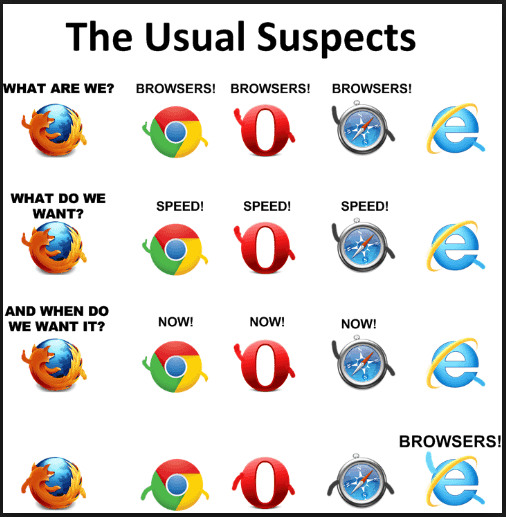
Top 5 Tools for Testing Cross-Browser Compatibility
Ensuring that your website performs consistently across different browsers is crucial for providing a seamless user experience. Cross-browser compatibility testing can be a daunting task, but fortunately, there are a number of tools that can help simplify the process. Here are the top 5 tools for testing cross-browser compatibility that every web developer should consider:
- BrowserStack - A popular choice, BrowserStack offers real-time access to a variety of browsers and devices, allowing you to test your website in real-world conditions.
- CrossBrowserTesting - This tool enables visual and interactive testing on numerous browsers, providing screenshots and responsive testing options for a comprehensive review.
- LambdaTest - Supporting over 2000 browsers, LambdaTest also allows automated testing and has integrations with various CI/CD tools, making it ideal for developers looking for efficiency.
Completing the list of essential tools, we have:
- Browsershots - This free tool captures screenshots of your site in different browsers, helping you identify visual discrepancies quickly.
- Sauce Labs - A robust platform for automated testing, Sauce Labs supports both manual and automated testing across multiple browsers and devices, making it a valuable addition to your testing toolkit.
By utilizing these cross-browser compatibility testing tools, you can ensure that your website delivers a consistent experience, ultimately leading to higher user satisfaction and engagement.
Common Cross-Browser Issues and How to Resolve Them
When developing websites, common cross-browser issues often arise due to the different ways browsers interpret HTML, CSS, and JavaScript. Some of the typical problems include inconsistent layout rendering, differing font sizes, and variations in behavior of JavaScript functions. For example, a layout that appears perfectly in Chrome may look entirely different in Firefox or Internet Explorer. To address these discrepancies, developers can utilize CSS resets, modern CSS methodologies like Flexbox or Grid to create more consistent layouts, and test their sites across various browsers using tools like BrowserStack or LambdaTest.
Another frequent culprit of cross-browser issues stems from unsupported features in certain browsers. To mitigate these issues, developers should incorporate feature detection using libraries like Modernizr, which helps ensure that the website gracefully degrades on older browsers or those lacking certain capabilities. Additionally, keeping an eye on browser compatibility tables like MDN Web Docs can inform developers about which features are supported by specific browsers. By proactively addressing these cross-browser inconsistencies, developers can enhance user experience and maintain a professional appearance for their websites.